How to bring reading instruction into the digital world
June 15, 2016 |
June 15, 2016 |
Post contributed by Jessica Sanders of Whooo’s Reading, a San Diego-based education organization that motivates students to read everyday.
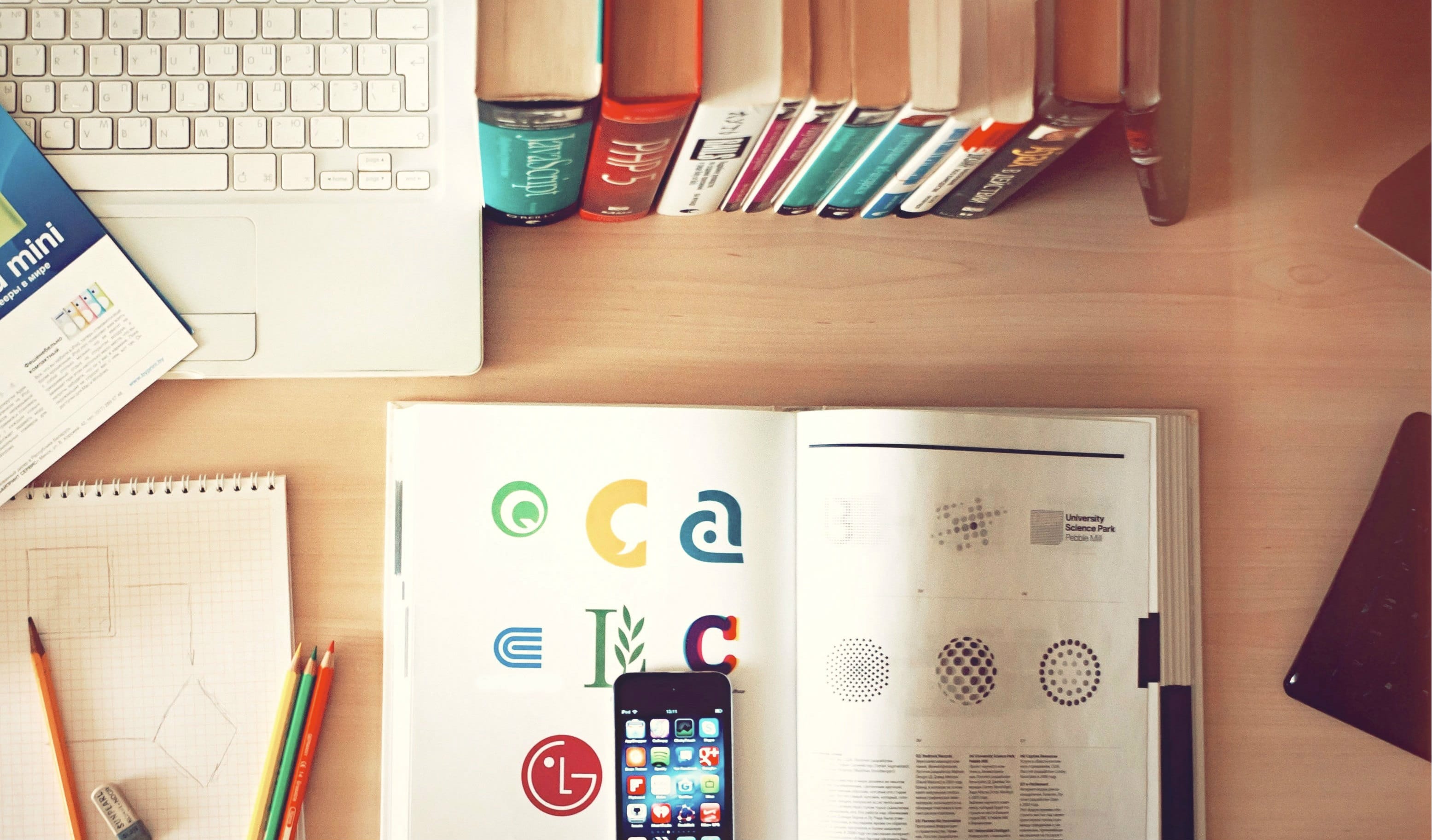
Reading is arguably one of the most important skills a student can learn, and technology can make it easier to keep students engaged in reading instruction, while empowering them to use creativity to gain a deeper understanding of the text. Here are four ideas to bring your reading instruction into the digital world.
1. Add new layers of information
With technology, students can learn more about the book they’re reading or explore textual topics they find most interesting. For example, if the book is non-fiction, students can do additional research online to find information that creates context around the characters and their actions. This can provide students with a more well-rounded picture of the book they’re reading. Free apps or even your own cell phone can be used easily and effectively.
Try it:
2. Elevate book reports
With so much amazing technology at students’ fingertips, why limit them to writing a typical book report? Instead, empower them to find the medium they think is best.
Try it:
3. Make books more available
Students can be forgetful. With technology, you can avoid the “But I forgot my book in the classroom!” excuse by providing students with online or audio copies of the text. Consider whether your school is willing to purchase audio or online versions, if it already has subscriptions you can take advantage of or if you can find it online for free.
Try it:
4. Gamify the experience
Gamification brings real life into the learning experience in many ways. This technology, which uses leveling, personalization, and rewards to motivate students, keeps them more engaged and makes the lesson more memorable. Students will love the chance to “play” while they learn.
Try it:
Empower your students with technology. Let them use their creativity and curiosity to show what they know, while enjoying the process along the way. With reading instruction, the sky’s the limit!
Follow Whooo’s Reading at @Learn2Earn and check out their new ebook How to Bring Technology Into the Classroom.
Leave a Reply