How to share your blended-learning experience
November 21, 2017 |
November 21, 2017 |

“How can I find other schools doing blended learning?” We hear this question often when speaking with innovative educators. That’s a key reason why we created the BLU Directory – a place where educators can learn from each other by sharing their blended-learning triumphs and challenges. The Directory is made up of profiles of schools and school districts at all different points in their blended journey. So whether you’re just starting to pilot or have been transforming your students’ learning for years, we invite you to take 10 simple steps to show off your blended-learning program to leaders around the globe.
The Model Overview is the meat and potatoes of your blended-learning program. Check off one or more blended-learning models you use (if you’re unsure of your model type, check out our model guide here). Then tell us about the student’s experience in the classroom: when, where, and why do they engage with technology, teachers, and peers? How do teachers spend their time planning, implementing, and reviewing their blended-learning lessons? You don’t need to write a book, but the more detail you can provide, the better! Take a look at Huntley High School’s blended-learning model overview for inspiration.
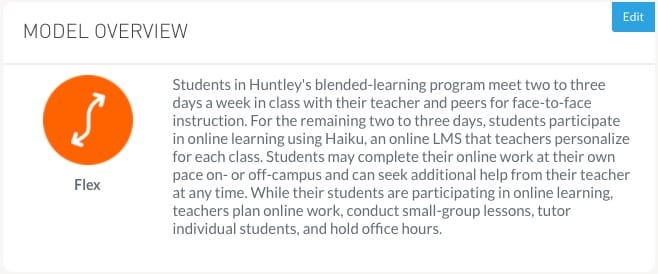
Although choosing the technology for your blended-learning program isn’t until step five of our design plan, it’s often the first question that comes up in discussion. That’s why we’ve teamed up with EdSurge and their Product Index to make it easy for you to search for and add all the software and hardware you use in your blended classrooms. Just select a product type (assessment, curriculum, data systems, grading, LMS, PD, or SIS), start typing out the software name, and select the corresponding product to add it to your profile. Once added, each product will link to the EdSurge product page, where you can see information and reviews from other educators. Finally, don’t forget to click on “Hardware” to mention your desktops, laptops, and tablets, too! Check out all the different products Fraser High School is using:
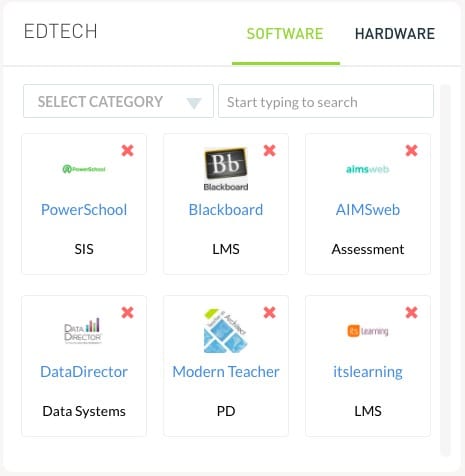
The Program Overview, Program Focus, and Blended Subjects are some of the easiest sections to fill out. Just tell us when you started your blended-learning program, how many and what kinds of students learn in blended classrooms, and which subjects are taught in a blended way. Quick and simple to answer, but can contain a wealth of information!
Our Implementation Q&A is another opportunity for you to showcase your blended-learning program in a qualitative way. Answer the prompts to not only add important information to your profile, but also reflect on your experiences thus far. Cristo Rey San Jose Jesuit High School does a great job of responding to the first question:
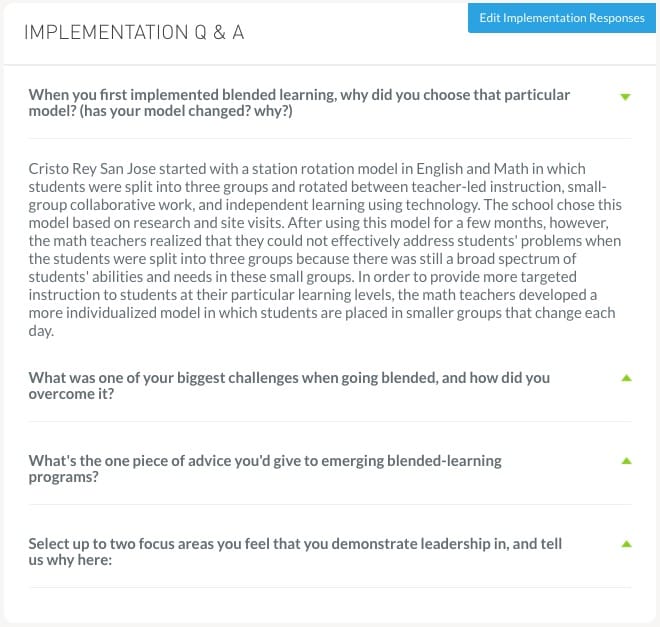
If your school has worked with an external organization to bring blended learning to your classrooms, let us know in the Partners box! You can choose organizations like Big Picture Learning and the Highlander Institute from our existing database, or tell us about a completely new partner.
Has your school’s blended-learning program been featured in a local news video clip? Or maybe a stellar math teacher has blogged about their blended-learning lesson plans? We want to see all the multimedia that features your blended classrooms. You can add videos, articles, and documents in the Media box via url or direct upload. Learn about Innovations Early College High School’s blended-learning program through their multimedia:
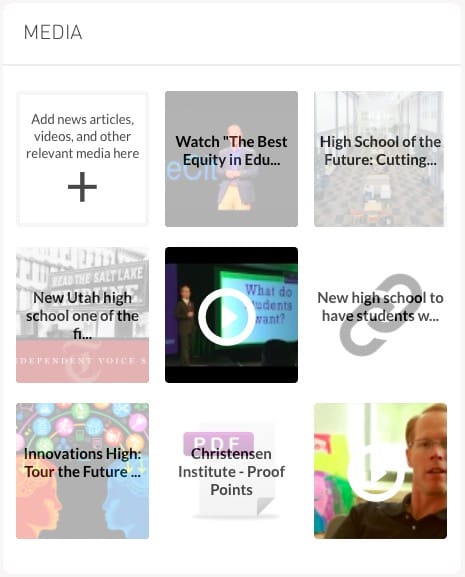
Now that you’ve explained everything about your blended-learning program, don’t forget to fill in the very basics about your school at the top of the page. Tell us your community type (rural, suburban, urban), your school type (public, public charter, private), the name of your district or charter management organization, and your geographic location. If you have one, upload a picture or logo that represents your school, à la Natick High School:

If you switch to the About This School tab located below your school’s basic information, you’ll find numerous boxes to fill in. Thankfully, if your school has a NCES ID, you don’t have to manually input anything. Just add your ID number to the Ratings, Demographics, Student Ethnicity, or State Test Scores box, and let us do the rest. (If you don’t know your school’s NCES ID, you can look it up here.) NCES public data is usually a few years old, so if you find a discrepancy in any demographic data, feel free to update those manually. And if you have additional or more recent test score data, you can include that in the Additional Test Scores box.
If you want to feature information about your school in general, the School Overview box is just the place! Take this space to talk about the history of your school, its awards, its mission – anything that makes your school unique. You can read Morristown High School’s overview as an excellent example:
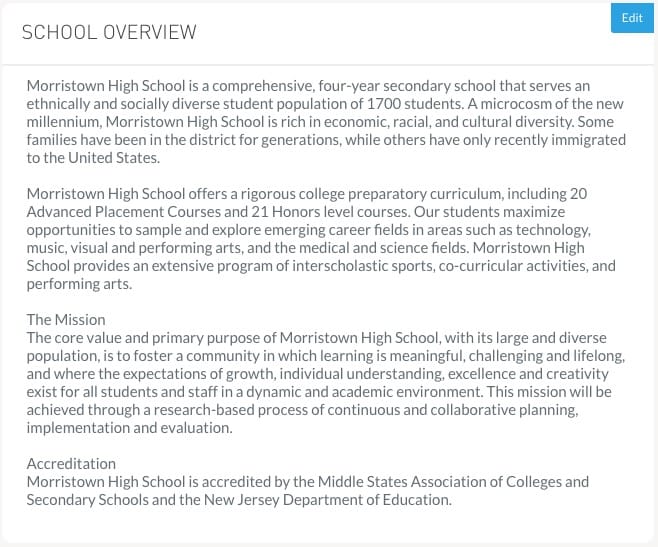
Last but not least, be sure to add some contact details to the School Contact box so that you (or a colleague) can be reached for more information on your blended-learning program. Who knows – someone might call up to visit your blended classes in-person!
That’s it! You should have a stellar blended-learning profile to be added to the BLU Directory. Share the link to your profile on social media so your community members can read all about your blended-learning program. And be sure to keep your profile updated as your program grows and evolves. We look forward to welcoming you to the BLU community!
September 21, 2018 at 3:18 am, Roberval Pinheiro said:
Grande contribuição para o ensino híbrido